Changes to Facebook community pages
Facebook has completely changed the data transfer for Facebook pages. We are currently working on adapting our data collection module. The collection of Facebook personal profiles is not affected.



Changes to Facebook community pages
Facebook has completely changed the data transfer for Facebook pages. We are currently working on adapting our data collection module. The collection of Facebook personal profiles is not affected.


We are pleased to announce that Freezingdata is now part of the Maltego family with the Social Network Harvester. This exciting development will further strengthen our ability to continue to provide you with high quality software and excellent customer service.
It is important for us to clarify that despite this acquisition, our focus will remain on Social Network Harvester. The current investigator-centric approach to development and support will remain at the core of our strategy going forward. Your satisfaction and the smooth functioning of our products will continue to be our top priority.
You can therefore look forward to the following additional core features in 2024 . Automatic account linking allows you to search for profiles of the same person across networks. The alerting function helps you to identify content that is important to you based on individually definable terms. AI-supported content analysis will extract additional information from saved texts and media. At the same time, we will optimize data protection compliance. Of course, you can also look forward to a direct link between SNH and Maltego, allowing you to make the most of the individual strengths of both products.
You can therefore continue to rely on the same reliability, functionality and quality that you have come to expect from Freezingdata. We are convinced that this acquisition will open up new opportunities to improve our products and services even further.
If you have any questions or require further information, please do not hesitate to contact us. Our dedicated team is at your disposal as usual.
Thank you for your continued support and trust in Freezingdata.

Release SNH Titan Enterprise (german)
The SNH Titan Enterprise extends the SNH Titan Desktop to team-wide use. We present the most important features
German - full remote
Release SNH Titan Enterprise (english)


The new "Account Linking Suggestions" program feature was developed to allow the SNH Titan to independently identify profiles of the same person and mark them as potential account links. This feature provides an efficient way to identify and manage duplicates or different accounts of the same user.
The new Linking Manager provides a user-friendly interface through which the user can manage all recognized potential account links.
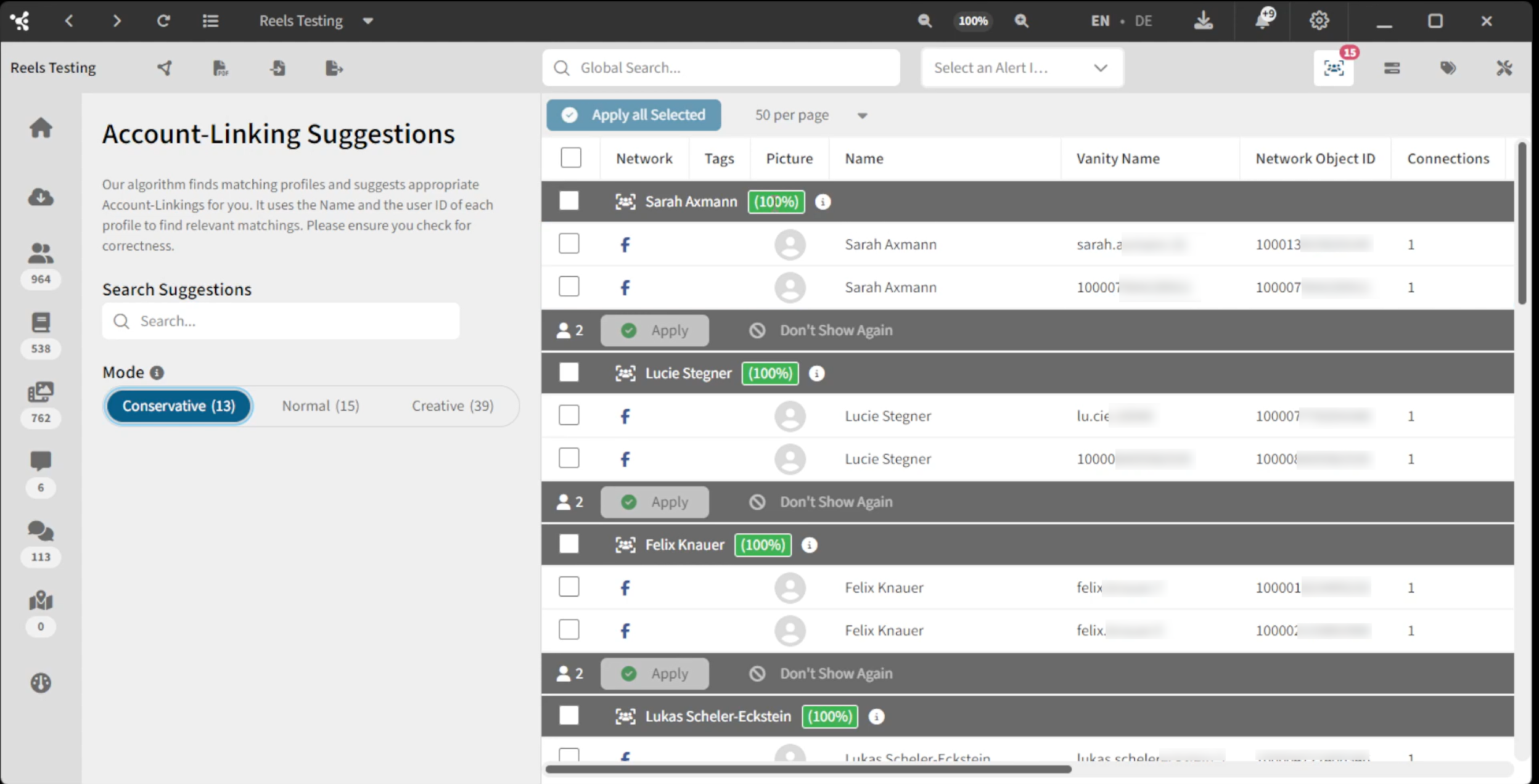
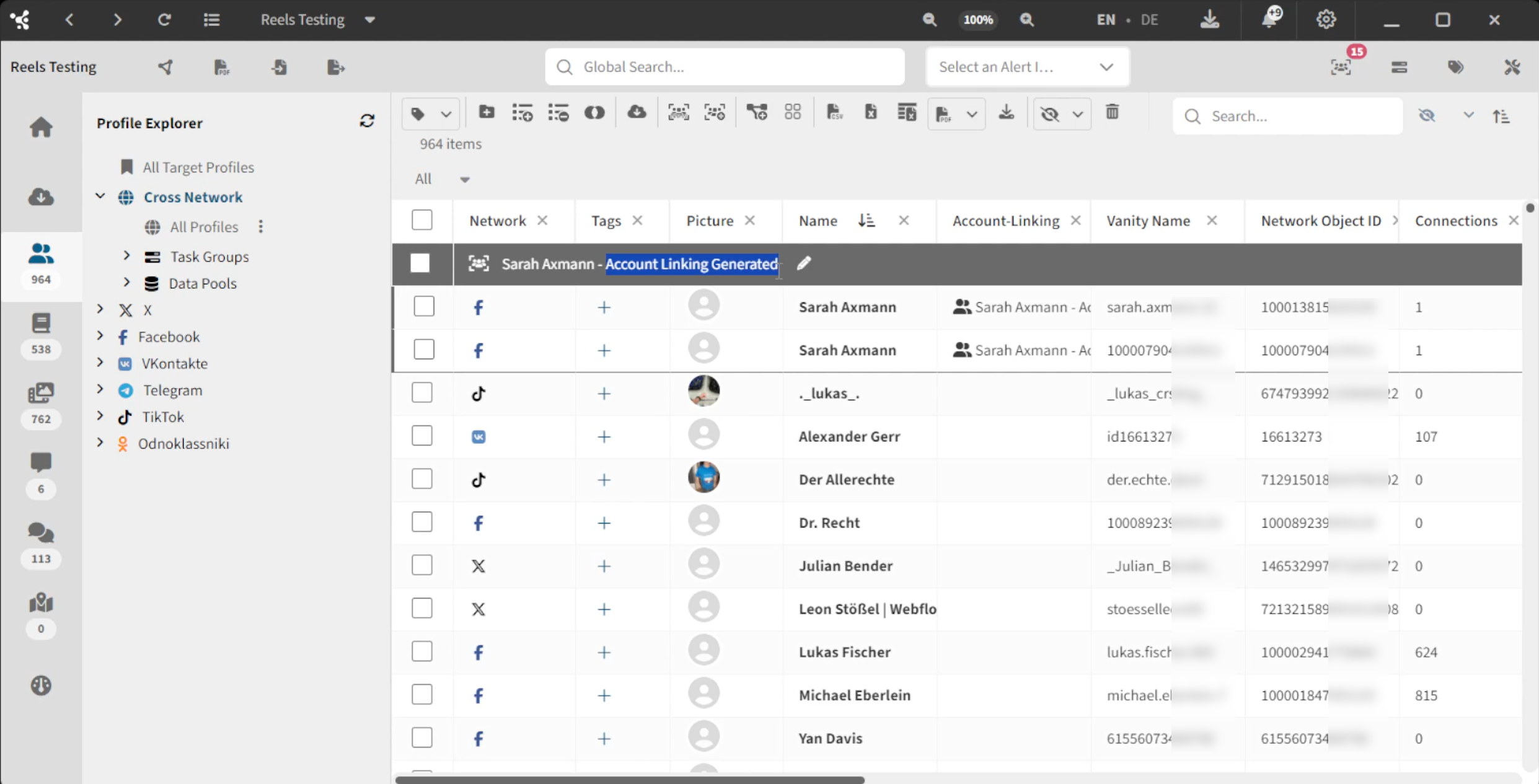

Plan your regular tasks directly during task creation.
The data collection in a project is divided into "task groups". A task group is automatically created with each data collection and contains each element of a data collection.
Irrelevant entries can be hidden.
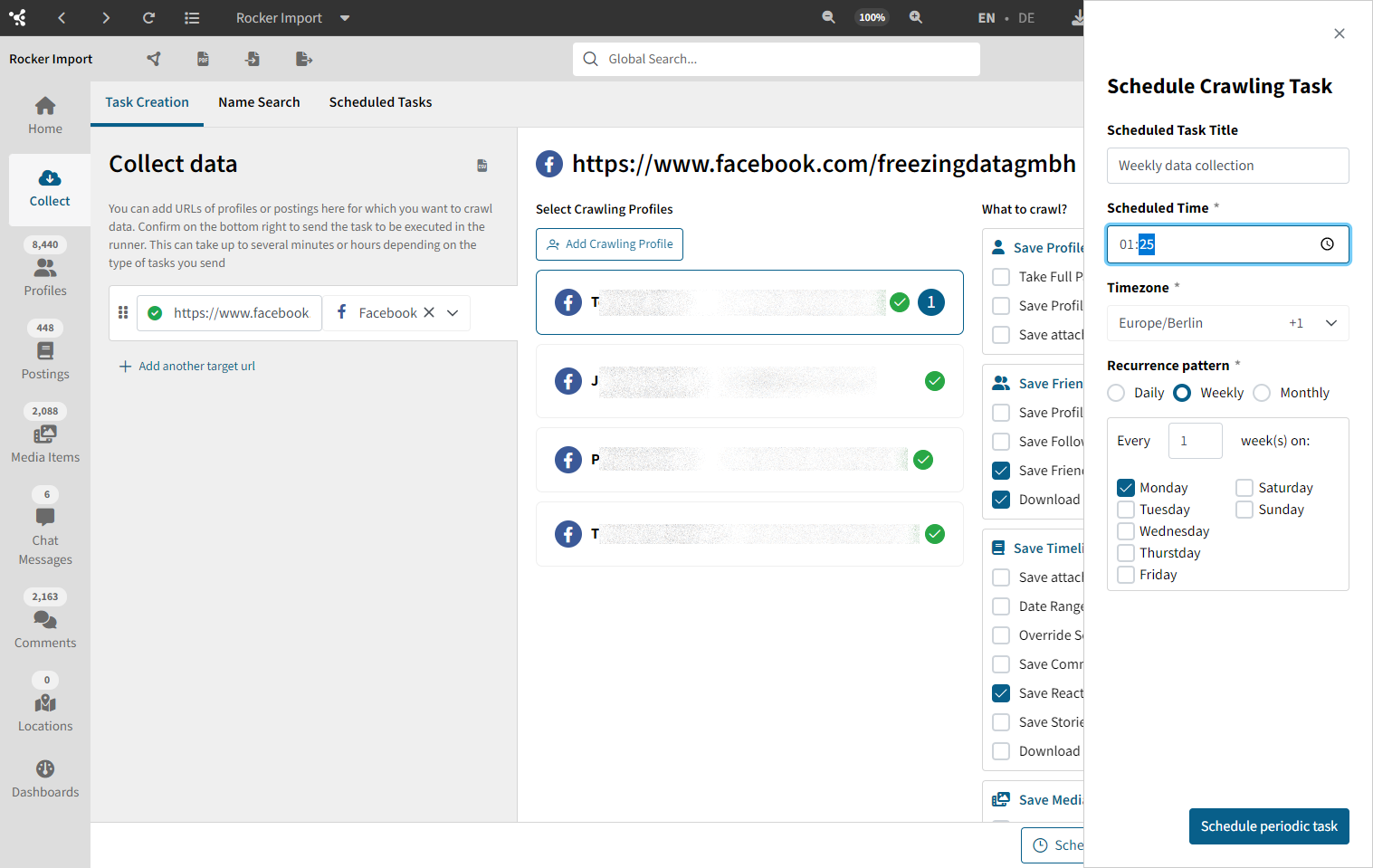
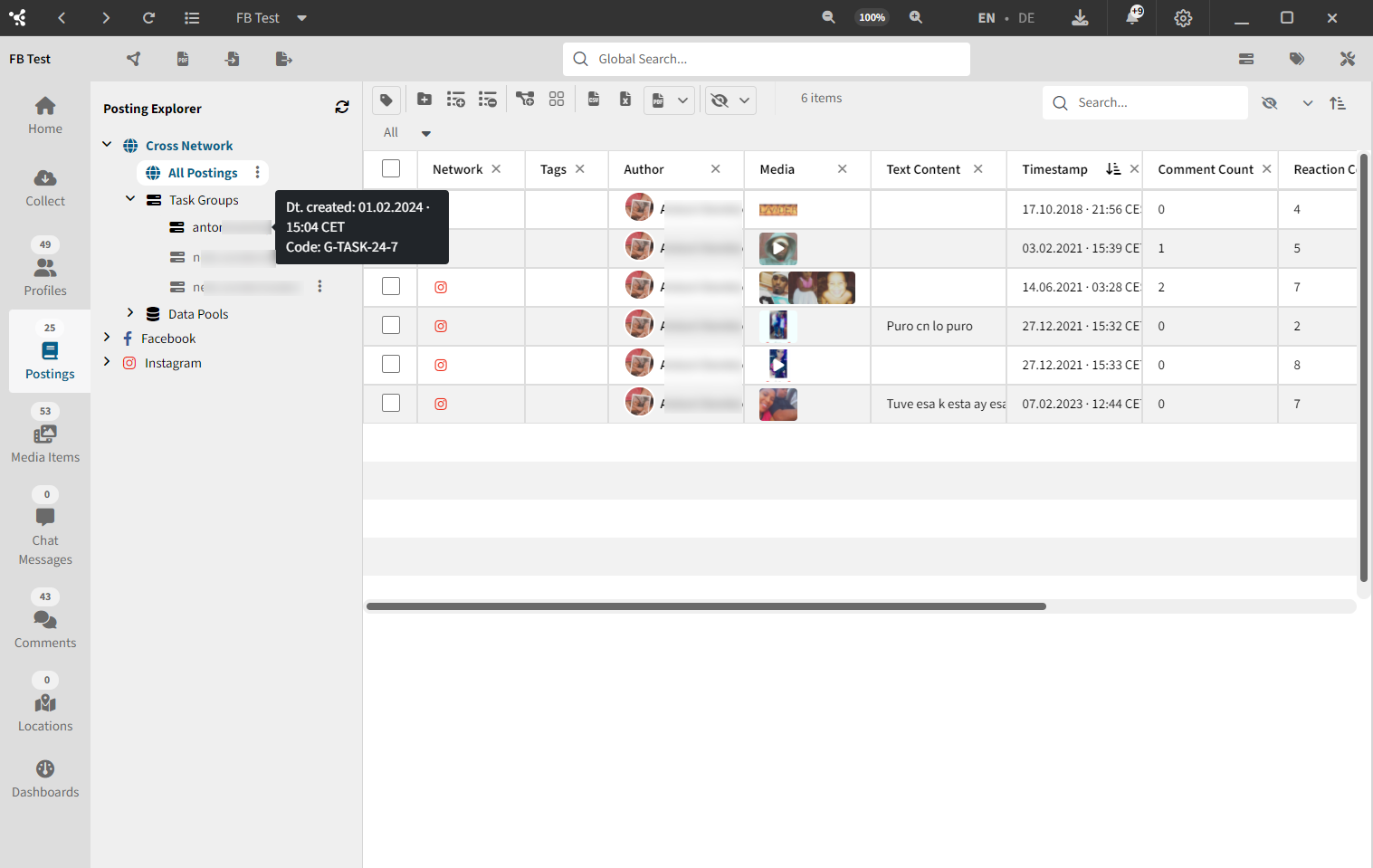
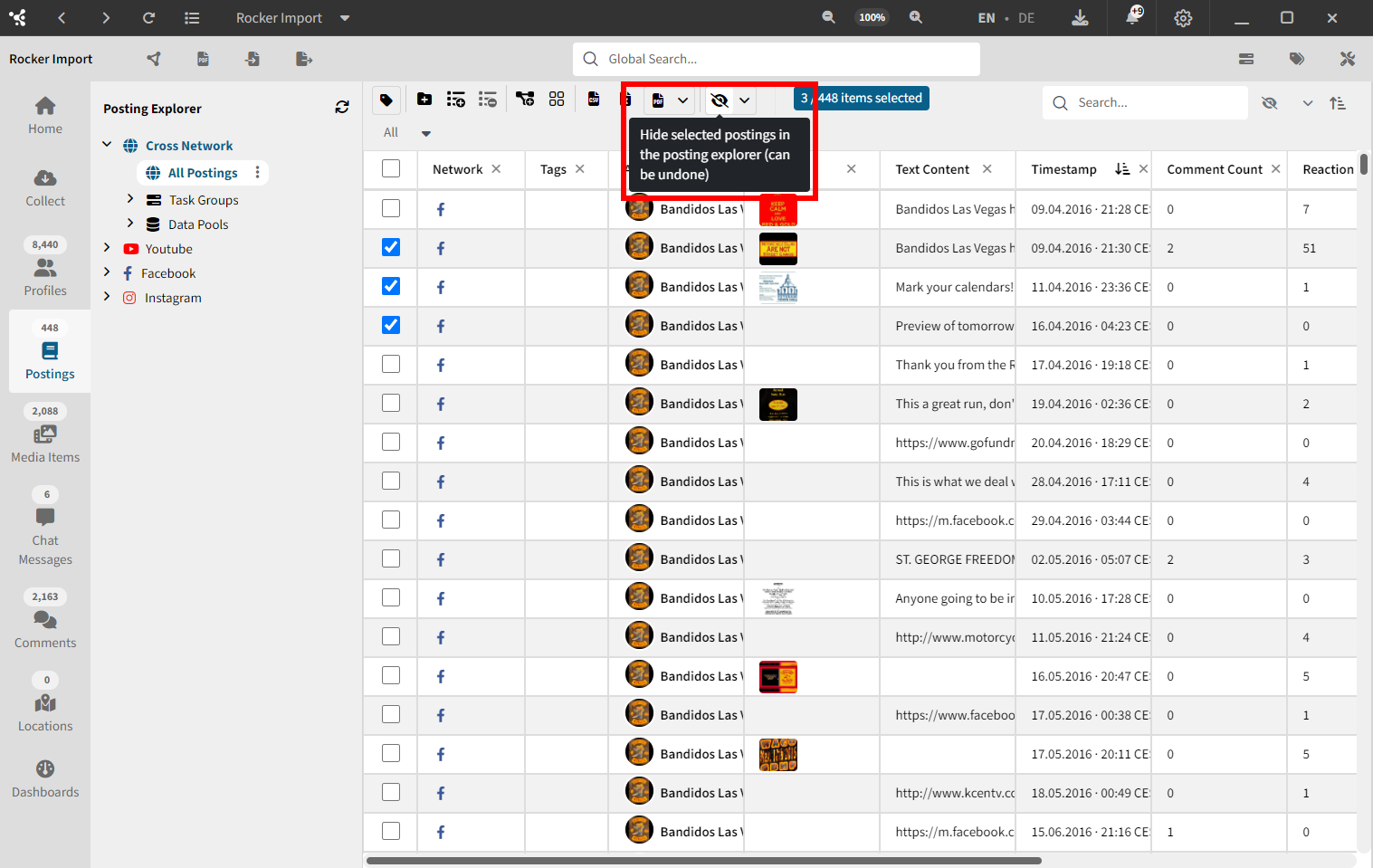

Before using the SNH Titan for the first time, read our Quick Start Guide.

Do you need help? Please register with our support portal. Our team and partners will be happy to assist you.
Your first point of contact for contractual support is our Sales Partners. You will find all contact information on our website.
In our established Discord Channel, the community idea is in the foreground. Here you can get help from other community members and our team.
However, if any questions remain unanswered, you can get additional support from the Freezingdata team.

We have summarised the most frequently asked questions in our FAQs.

All information and instructions for the SNH Titan can be found clearly in our manual.

Would you like to be informed regularly about further dates and news from Freezingdata and the SNH Titan? Then sign up for our newsletter.